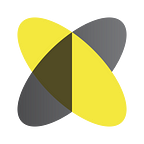HoloBuilder 101: Integrate Autodesk BIM 360-Issues with HoloBuilder
BIM 360 + HoloBuilder = No more issues with issues
Did you know that you can create BIM 360 Field issues right from within your HoloBuilder 360° digital construction site? All you need is access to Autodesk’s BIM 360 Field Management [Gen. 2]. This lets you virtually walk through your project and add issues to your punch list without ever leaving your desk. In addition, you can also
- create a new HoloBuilder project based on an existing BIM 360 project
- share files between BIM 360 and HoloBuilder
- and connect issues to their position in the HoloBuilder project, to make them easier to find
To do this, you need to connect your BIM 360 account to your HoloBuilder account first.
Step 1: Connect your HoloBuilder account to your Autodesk BIM 360 Account
After you have authorized the HoloBuilder app in your BIM 360 account, connecting your HoloBuilder account with Autodesk’s BIM 360 Field Management [Gen. 2] is quite simple:
- Open your account by clicking on your name in the top right corner.
- Click on the tab “integrations,” select “BIM 360”and log in with your Autodesk account.
- Open the HoloBuilder project that you want to connect to a BIM 360 project.
- Click on the “+”-sign at the left-hand sidebar, select “BIM 360” in the dialogue that opens up and select the BIM 360 project from your Autodesk account that you want to connect to the HoloBuilder project, which you selected in step 3.
And just like that, your two favourite construction tools are connected.
Step 2: Create a new issue
Once you’ve connected your accounts, you can begin creating BIM 360 issues. Drag and drop the Issue-Object from the “Objects” tab on the right-hand sidebar into the 360 photo. From here you can specify the issue type, assign it to a co-worker, change the issue owner, or add a due date.
Every issue you created from within HoloBuilder automatically contains a URL which directs you to the affected area in your 360 documentation. Your colleagues can find the area with a single click in BIM 360 ️🔍
But wait, there’s more! Add your documents from BIM 360 Docs
The integration brings also HoloBuilder and BIM 360 Docs closer together. Once you’ve connected your accounts and projects, you can start adding files directly from BIM 360 Docs. This includes floor plans or 360-degree image scenes. Starting 2018, the documents you imported will synchronize between the two platforms—if you change your floor plan in BIM 360 Docs, it will automatically updated in HoloBuilder.
Currently, you can add PDFs as well as PNGs and JPEGs. PDFs can only be added as sheets to a HoloBuilder project. When you import one from the BIM 360 Docs project folder, the screen for adding a new sheet will pop up in HoloBuilder. PNGs and JPEGs can either be added as a sheet or as a 360°-scene as long as it’s actually a 360°-picture. HoloBuilder supports standard 2:1 equirectangular image formats as well as 6x1 and 6x2 cube maps.
This is just the tip of the iceberg , though— we’re working on letting HoloBuilder and BIM 360 work even closer together. There are many exciting integration announcements to come. Just make sure to follow our publication to keep up-to-date with what’s happening at HoloBuilder.
If you want to learn more about how the integration works, take a look at our detailed tutorial.
If you’d like to suggest an addition to the integration that would make your life much easier, please send us an email at support@holobuilder.com. We are looking forward to hearing from you!
Oh, and if you can find some time, we’d love to give you a demo! Simply fill our the form https://success.holobuilder.com/demo and a HoloBuilder construction expert will be in touch soon 👷
Are you interested in 360° Reality Capturing for construction teams and digitalization of your construction sites? We would love to see you at HoloBuilder.com!
And should you have any questions, comments, or topics that we should feature, just drop us a line at support@holobuilder.com or leave a comment here. And if you liked this article, leave us some 👏s! Thank you 🙂